TRAVERSE Global v11.1
Lane Manager
When you set up Vantiv/Worldpay, and are using Vantiv Cloud, you can pair an EMV device to the Express API (Vantiv) credentials through the network using the Lane Manager function. When a device is plugged into a network and it has not been paired to Express API credentials, it will boot up and display an Activation Code. Work with your payment service provider to install the required software to connect and run the card reader.
Open the Lane Manager function using the Lane Manager button on the toolbar of the SM Payment Services Integration screen for Vantiv/Worldpay.

- Use the New button on the toolbar to add a new lane, i.e. EMV device.
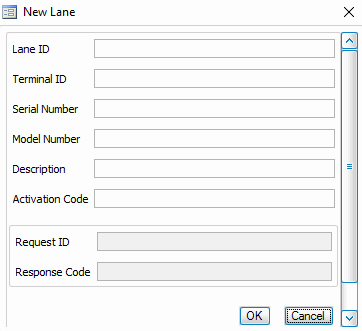
- Enter the Lane ID, Terminal ID, the EMV’s Serial Number, Model Number, and Description.
- You will receive an Activation Code when the EMV machine is plugged into the network. Enter this Activation Code.
- Click OK. The Request ID and Response Code will populate and the new Lane ID will be saved.
- Click the Refresh Status button on the Lane Manager screen to refresh the status of the EMV cloud credit card readers displayed.
- Close the Lane Manager screen to return to the Payment Service Integration screen.
